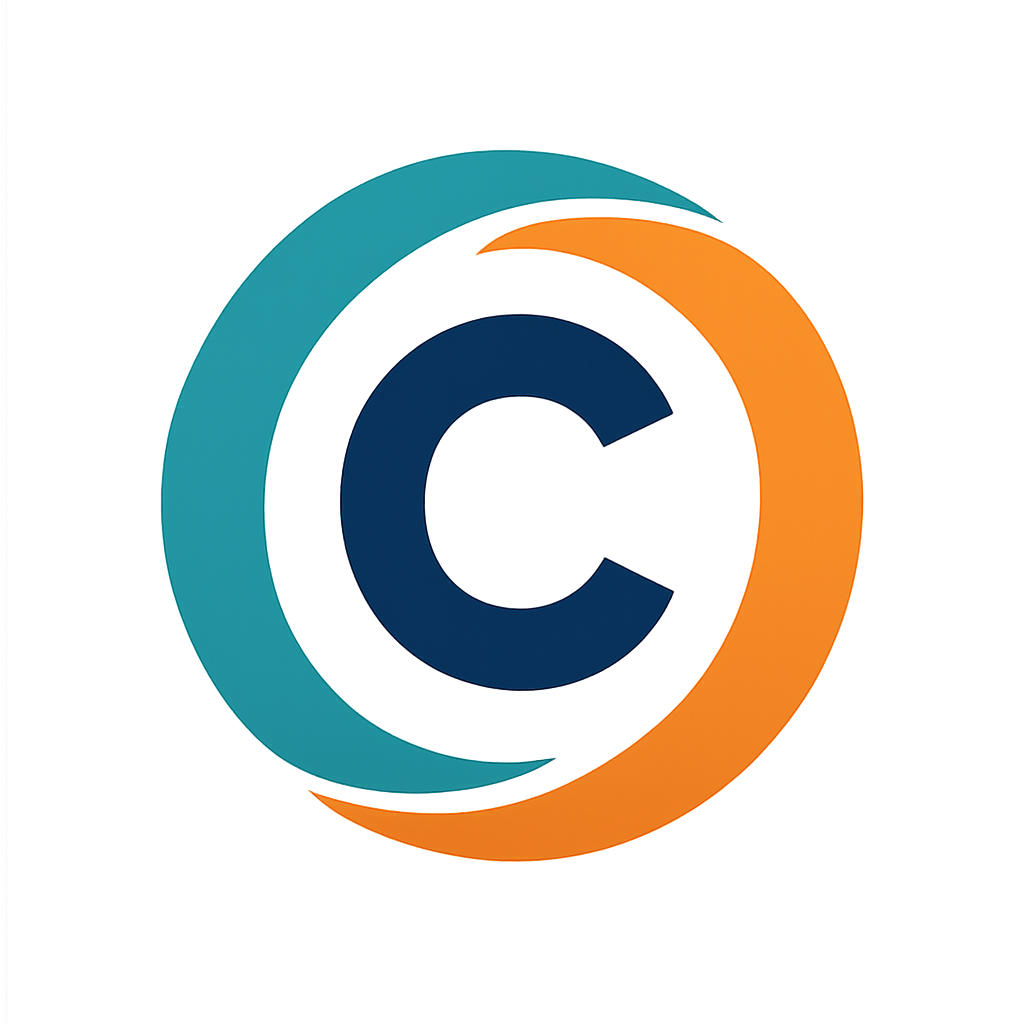「AI工具」:修訂間差異
出自CCW Lecture
無編輯摘要 |
|||
| (未顯示同一使用者於中間所作的 4 次修訂) | |||
| 行 1: | 行 1: | ||
== 工具說明與官方資訊查詢 == | == 工具說明與官方資訊查詢 == | ||
以下 | 以下 為 本課程使用/介紹 之 工具的功能概覽 、 官方網站 、支援作業系統,以及參考的中文安裝/使用說明 。請務必從官方來源取得軟體,以確保版本正確與安全。 | ||
=== | === 語言模型與輔助 工具 === | ||
* ''' | * '''LM Studio''' | ||
: | : ** 官方網站** :[https://lmstudio.ai/ LM Studio] | ||
: **支援作業系統**:Windows/macOS/Linux | |||
: **中文說明** :[LM Studio 本地模型部署教學(The Walking Fish)](https://the-walking-fish.com/p/lmstudio/?utm_source=chatgpt.com) | |||
* ''' | * '''AnythingLLM''' | ||
: | : ** 官方網站** :[https://anythingllm.com AnythingLLM]|[https://docs.useanything.com/ 官方文件] | ||
: **支援作業系統**:Windows/macOS(桌面版)、Docker/自行部署 | |||
* '''Ollama''' | |||
* ''' | : ** 官方網站** :[https://ollama.com/download Ollama] | ||
: | : **支援作業系統**:Windows/macOS/Linux | ||
* ''' | * '''Superpower ChatGPT(瀏覽器外掛)''' | ||
: | : ** 官方網站** :[https://spchatgpt.com/ Superpower ChatGPT]|[https://github.com/saeedezzati/superpower-chatgpt GitHub] | ||
: **支援平台**:Chrome/Edge/Firefox 等桌面瀏覽器 | |||
=== | === 圖像生成與設計 工具 === | ||
* ''' | * '''ComfyUI''' | ||
: | : **官方網站**:[https://www.comfy.org/ ComfyUI]|[https://github.com/comfyanonymous/ComfyUI GitHub] | ||
: | : ** 支援 作業系統**:Windows/macOS/Linux | ||
: **中文說明** :[ComfyUI 入門與安裝完整教學](https://stable-diffusion-art.com/comfyui/?utm_source=chatgpt.com) | |||
* ''' | * '''DiffusionBee''' | ||
: | : ** 官方網站** :[https://diffusionbee.com/ DiffusionBee] | ||
: **支援作業系統**:macOS(M 系列與 Intel,需 macOS 12.3+) | |||
* ''' | === 開發與程式編輯工具 === | ||
: | * '''VS Code''' | ||
: ** 官方網站** :[https://code.visualstudio.com/ VS Code] | |||
: **支援作業系統**:Windows/macOS/Linux | |||
: [[VS Code + GitHub]] 新手上手快速指南 | |||
: [https://github.com/doggy8088/github-copilot-configs 最佳VS Code軟體工作環境設定] | |||
* ''' | * '''Cursor(AI 輔助編輯器)''' | ||
: | : ** 官方網站** :[https://cursor.com/ Cursor] | ||
: **支援作業系統**:Windows/macOS/Linux | |||
=== | === 表達與 簡報工具 === | ||
* '''Gamma''' | * '''Gamma (AI 簡報)''' | ||
: | : ** 官方網站** :[https://gamma.app/zh-tw Gamma] | ||
: **支援平台**: 網 頁版(支援現代瀏覽器) | |||
: **中文說明**:[Gamma AI 簡報製作教學(GenApe)](https://app.genape.ai/zh-TW/tutorial-article/ai-generator/gamma-ai-presentation?utm_source=chatgpt.com) | |||
於 2025年10月7日 (二) 12:07 的最新修訂
工具說明與官方資訊查詢
以下為本課程使用/介紹之工具的功能概覽、官方網站、支援作業系統,以及參考的中文安裝/使用說明。請務必從官方來源取得軟體,以確保版本正確與安全。
語言模型與輔助工具
- LM Studio
- **官方網站**:LM Studio
- **支援作業系統**:Windows/macOS/Linux
- **中文說明**:[LM Studio 本地模型部署教學(The Walking Fish)](https://the-walking-fish.com/p/lmstudio/?utm_source=chatgpt.com)
- AnythingLLM
- **官方網站**:AnythingLLM|官方文件
- **支援作業系統**:Windows/macOS(桌面版)、Docker/自行部署
- Ollama
- **官方網站**:Ollama
- **支援作業系統**:Windows/macOS/Linux
- Superpower ChatGPT(瀏覽器外掛)
- **官方網站**:Superpower ChatGPT|GitHub
- **支援平台**:Chrome/Edge/Firefox 等桌面瀏覽器
圖像生成與設計工具
- ComfyUI
- **官方網站**:ComfyUI|GitHub
- **支援作業系統**:Windows/macOS/Linux
- **中文說明**:[ComfyUI 入門與安裝完整教學](https://stable-diffusion-art.com/comfyui/?utm_source=chatgpt.com)
- DiffusionBee
- **官方網站**:DiffusionBee
- **支援作業系統**:macOS(M 系列與 Intel,需 macOS 12.3+)
開發與程式編輯工具
- VS Code
- **官方網站**:VS Code
- **支援作業系統**:Windows/macOS/Linux
- VS Code + GitHub新手上手快速指南
- 最佳VS Code軟體工作環境設定
- Cursor(AI 輔助編輯器)
- **官方網站**:Cursor
- **支援作業系統**:Windows/macOS/Linux
表達與簡報工具
- Gamma(AI 簡報)
- **官方網站**:Gamma
- **支援平台**:網頁版(支援現代瀏覽器)
- **中文說明**:[Gamma AI 簡報製作教學(GenApe)](https://app.genape.ai/zh-TW/tutorial-article/ai-generator/gamma-ai-presentation?utm_source=chatgpt.com)